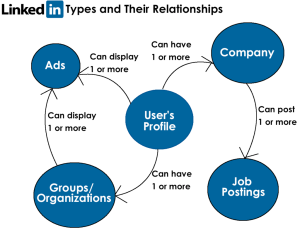I was asked today if I knew anyone who had connections with a hospice – at first I thought I didn’t, but then I decided to leverage (see my 2013 blog about this) my LinkedIn contacts.
Anyone on LinkedIn can do it – here’s the route: your profile -> Network -> Contacts -> Advanced (on right of search box at top of page) – you use this page to filter your search e.g. you might just want a list of your ‘1st connections’ who know about hospices.
By doing this (using the filters on the left hand side of the page), I discovered I knew 6 people amongst my ‘1st connections’ who had a connection to a hospice – if I included my ‘2nd connections’, I found out that I know 931! I could then narrow the list further by using the ‘Location’, ‘Current Company’ and/or ‘Industry’ filters.
For me, it was enough to be able to choose from amongst my ‘1st connections’ but I was glad to know that I had further options, should I not have had any choice amongst them.
I was an early adopter of LinkedIn and I’m delighted that it’s standing the test of time – if you have any other questions about leveraging it to help your business or community group and think I could help, please get in touch.